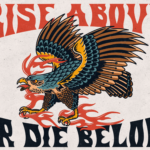This week we met over Zoom to chat about technology and accessibility as well as accessibility in a general classroom. We talked about the differences between equality, equity, and inclusion. One of the main concepts we collaborated on was UDL (Universal Design for Learning). I attached a PDF from the UDL guidelines website and as you can see there are three categories to fit universal design into a classroom.
All these ideas are great, however, UDL takes time and administration teams at many schools do not allow enough time for teachers and educators to effectively employ these strategies. I hope to do my best to use universal designs of learning in my future classrooms.
An accessibility tool that I have used in the past is the Google Read and Write plugin. This chrome plugin works wonders for students who have difficulty reading or writing on a computer. The plugin offers features like text-to-speech, word prediction, and other aids to enhance reading and writing experiences. I did, unfortunately, find there to be a large learning curve when working with this particular plugin. It takes time, but can be very valuable.